 Do you love magazines? Do you have an inspiration board (corkboard where you have pretty pictures tacked up)? Do you have tear pages from magazines which you just can’t seem to get organized to enjoy?
Do you love magazines? Do you have an inspiration board (corkboard where you have pretty pictures tacked up)? Do you have tear pages from magazines which you just can’t seem to get organized to enjoy?
I happen to love visual images! They inspire me, they invigorate my mind, and they also let me dream. I dream about pieces I want to create, materials I want to work with, places I want to go, things I want to experience, etc. This is exactly what Pinterest is! It is a visual Facebook! It’s a lot of fun! Plus it’s great for your branding.
How Can I Get Onto the Pinterest Site?
Currently, you can go to www.pinterest.com and apply for an invite or you can email me at tonya@tonyadavidson.com and I’ll invite you! It’s faster if you are invited by someone already on Pinterest.
Once I Get There, What’s the Next Step?
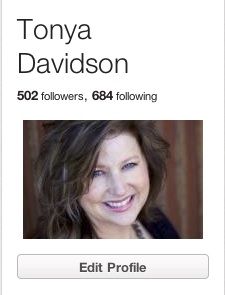 The first thing you’ll want to do is set up your Profile Page.
The first thing you’ll want to do is set up your Profile Page.
Click “Profile” and enter your “email”, “first” and “last name”. Then when it asks you for your “username” , I recommend that you use your name as the username. This is what shows up in the url for all your marketing and linking to sites. For example my Pinterest url is http://pinterest.com/tonyadavidson/. If this is taken, try variations of your name.
Next you’ll need to fill out the “About” which is your Passion Statement. Keep it fun and succinct.
Then you’ll add your “location”, “website”, and your “picture”. Artists please get a professional photo of you taken and use this for your avatar. You are your business and people want to connect with you. It’s that know, trust, like factor. The picture should be kept current. This way if you go to an event, you’ll connect with people so much easier!
It will then ask you if you want to “Link to Facebook” and “Add Pinterest to Facebook Timeline”. I recommend yes to both, however I’m just testing this out and will reevaluate this later.
It has a “Link to Twitter” as well. I recommend you link both.
In the past I have advised others not to link Facebook and Twitter. The reason is that if I am following you on Twitter and Liked you on Facebook, I don’t want to read the same thing twice. After awhile, this gets tedious and I unfriend you. It’s too much of the same information, especially if you are not interesting!
Pinterest’s feed or wall is very fluid especially when you are following a lot of people. So you probably won’t see the same thing twice. By pinning something which then posts it to Facebook or Twitter, you’ll end up enticing others to see what you pinned. Otherwise they might miss your pin.
Lastly, I recommend keeping your visibility on, so that search engines will find you!
Don’t forget to hit save!
What the Heck are Boards?
Remember that Pinterest is like a bunch of inspiration cork boards but digital. No actual thumb tacks needed. Plus you get to have several boards so there is no worries if you have no wall space!
Pinterest will give you some boards to get you started. You do not have to use these. You can edit the name of the boards or create new ones here.
Then click on the Board you wish to change.
Then click on “Edit Board”
This is the panel where you can change the title, give a description if desired, decide if you’ll allow other people to “pin” things to the board, and then select the category you want it to show up in.
- Architecture
- Art
- Cars & Motorcycles
- Design
- DIY & Crafts
- Education
- Film, Music & Books
- Fitness
- Food & Drink
- Gardening
- Geek
- Hair & Beauty
- History
- Holidays
- Home Decor
- Humor
- Kids
- My Life
- Women’s Apparel
- Men’s Apparel
- Outdoors
- People
- Pets
- Photography
- Print & Posters
- Products
- Science & Nature
- Sports
- Technology
- Travel & Places
- Wedding & Events
- Other
Don’t forget to hit “Save Settings” when you are done.
Why Would You Want to Select “Me+ Contributors”
A great example is the Exceptional Metal Clay Art. This is a board started by an artist to support other artists. She invited 6 other artists to be joint administrators on the page. This means they can add new “pins” of work to share with others.
This expands the reach of the board. It also becomes a community endeavor.
This is a great idea for those wanting to plan a wedding, party, event, etc. Or even a way to work with your interior designer, stylist, etc. Share your finds with each other for your project.
Which Category Do I Select and What Are These Categories?
The categories listed above are different pages on Pinterest. So when I sit down to peruse Pinterest I go here first:
This will show you what everyone is currently pinning. This is your feed or wall. You can scroll and scroll down looking at images and descriptions.
Then I always check out certain categories by clicking on the drop down menu “Everything” (see list above for full list). This is great if you are interested in home decor, fitness, holiday ideas, technology, fashion, etc.
“Videos” will show you videos that have been pinned. “Popular” are the most often repinned pins.
“Gifts” will show you items that are for sale and the price. This is great if you are interested in buying something or even selling your work. I recommend you use this sparingly with your own work. No one likes someone who is always saying “buy this from me”.
However, I would occasionally show something you have for sale and try to do it in the different price points to show your range of availability. This is simple to do, just include in the description the $ and the price. It will automatically put a banner across the photo.
What If I Want To Rearrange My Boards?
It’s easy peasy to move your boards so they make sense. It’s just drag and drop. Just make sure you save your changes!
How The Heck Do I Pin Things To Boards?
You are on Anthropologies site and you find shoes you love. You want to add them to your board and share them with friends. What do you need to do?
First, you need to install the “Pin It” pinbutton to your computer. Simply go to http://pinterest.com/welcome/pinbutton/ and follow the simple instructions. This will allow you to put it on your bookmark bar like this for easy use anytime you find something cool:
Next, while you are on Anthropologie’s page of shoes, you first click the “Pin It” button and this pops up showing all the images from this page:
When you hover over the one you like, this appears:
Click the “pin it” blue badge and this appears:
You get to decide which board you want to “pin it” to and what description you want to give. Then hit the red “pin it” badge.
Pinterest will then confirm that you have made a pin and ask if you want to see it.
What if You Have a Picture You Want Pin?
If you have a picture on your computer you would like to pin here are the steps:
- Go to the menu bar on the upper right side and click on “add+”
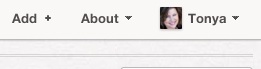
- When you click the “add+” button this pops up:
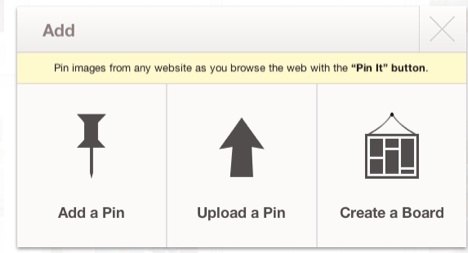
- Click “Upload a Pin”

- Select “Choose File” and select the photo you wish to pin
- Select the board you want to pin it to
- Type the description or hooky note
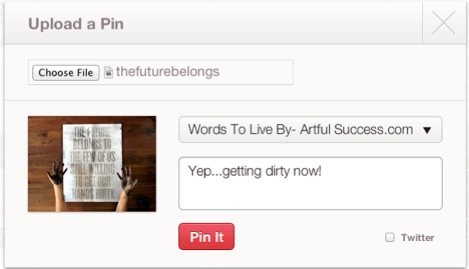
- Click the red “Pin It” badge
How Do I Put Pin It Badges on My Blog, Website, Or How About an App for My Phone?
Simply go to this great and easy to follow url where Pinterest takes you step by step through the process:
http://pinterest.com/about/goodies/
You will want to add this to your ezine or email newsletter, your blog etc, so people can connect and follow you! You will even want to provide or install a Pin It button for each blog you write so if someone finds it interesting they can pin that as well.
How Do I Follow Other People?
First when people follow you, you will be sent an email asking if you’d like to follow them back. Simply click on that link and it will automatically add them to your list of follows.
You can go to your page and on the left hand side under your profile it will list your feed of who is repinning you or following you. I will often go to their page and follow some of their followers:
Click on “following” or “followers” and it will produce a list:
You can then click the “Follow” red badge and you’ll be following those people.
Or you can go to the main Pinterest page and click on a person that you are following who is following another and pinned their image:
Then go to that person’s “following” or “followers” list and select 5-10 people to follow. You never know, they may end up following you back:
Do I Follow Them Or Just Their Boards?
If you want to just follow one of their boards that is fine. I prefer to follow all of their boards not just select boards. I can’t imagine a reason not to follow all of their boards. You can always unfollow them if they are posting too many images. There is a Follow and Unfollow button at the bottom of every board and under the profile image. They are not sent messages if you unfollow so do what makes you happy!
How Do I Interact With Others?
There are 3 main things you can do to engage and interact:
- Repin.
This is my favorite thing to do. It’s endorsing someone’s photo and shares the love. It shows them that you liked it enough to share it. You can select the board you want to put it on. Then follow it up with either keeping the same description that person had, or go ahead and describe it yourself. I always write my own thoughts on my repins. It’s part of the fun.

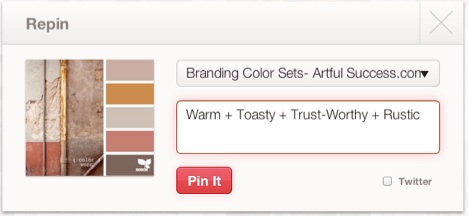
- Like.
This is pretty straight forward and something that is familiar with Facebook. - Comment.
Again, straight forward and not very common. However if it’s not something you would like for one of your boards, but you enjoyed it, why not let that person know. It’s the ultimate thumbs up!
What Else Can You Do That’s Pretty Darn Cool?
I love how you can be exposed to other blogs and websites you would have never found any other way. I have learned all sorts of recipes, household tips and tricks, new suppliers, cool project ideas, workout strategies, etc from Pinterest.
Click on the image you like:
Which then opens it on a separate page.
Then click on the image again (second time):
Now I’ve found a new site called Addicted2 Decorating where I might get other ideas for a bathroom project I have.
How cool is that!
So do you see that the more you Pin interesting things from your site or your blog the more traffic you drive to your site. You share yourself with others in a way that is not salesy and they get to know, trust and like you. You never know, this could be your next big collector or client!
Why Else Would You Want To Be On Pinterest?
- to meet other people (Know, Trust, Like)
- to support others and possibly collaborate (guest blogging, co-promote)
- to enjoy beautiful things and share beautiful things
- to get great ideas and share great ideas
- to develop your brand
- learn something new – skill, recipe, how-to
- to be inspired
- to share value and make yourself interesting (Know, Trust, Like)
- use it as market research
My best advice is to take part in Pinterest but to set a timer. It can be addicting at first, like a new toy. That’s okay as long as it doesn’t steal additional time away from your Creative Action Time.
So get out there and let others get to know you. People buy from those they Know, Trust and Like!

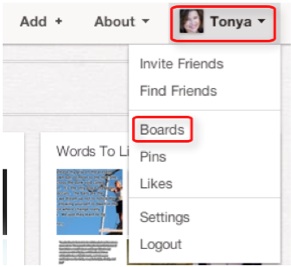
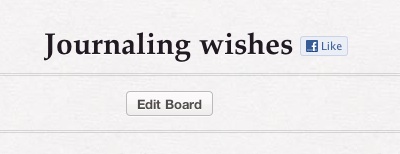




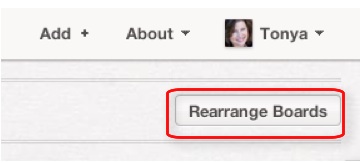
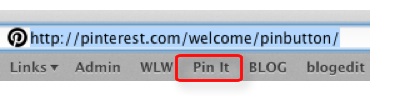
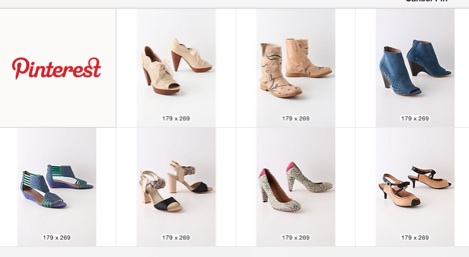



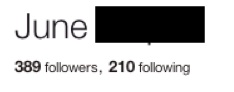
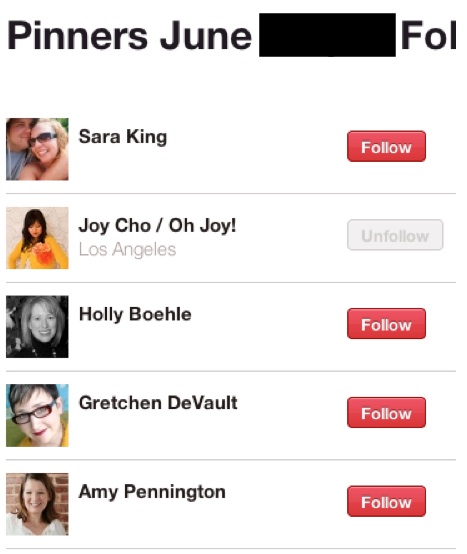
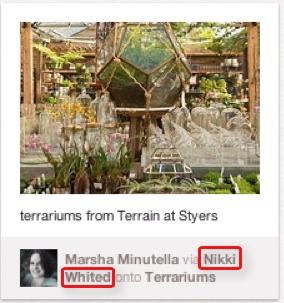
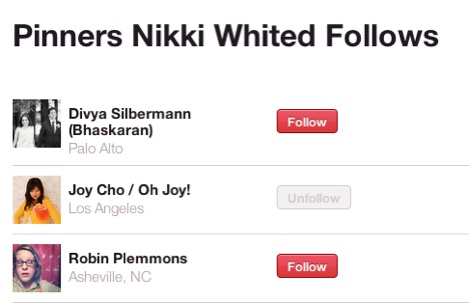

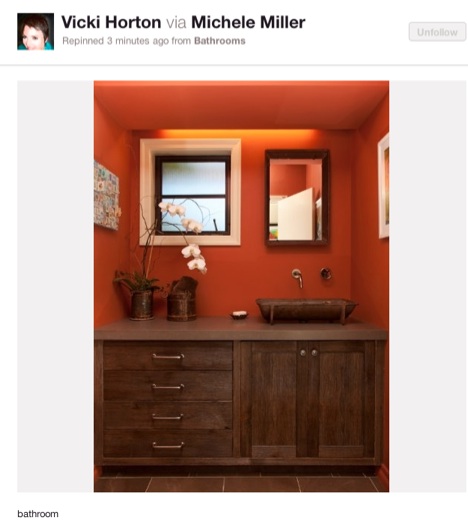






Thanks for the tutorial, Tanya! Perhaps I’ll spend a Northeastern Ohio snowy Saturday to get myself set up on Pinterest.
Thanks for writing this Tanya. I have recently become aware of pinterest and had no idea what it was! It is time to explore a new medium of expression!
Thanks for the info – I didn’t understand how Pinterest worked, and now I’m excited to give it a try!
Thank you Tanya. Great tutorial for getting started with pinterest.
Great timing for this article. I just received my invitation from Pinterest but wasn’t sure where to go from there. Thanks so much for sharing your time to write this tutorial. You’re the best!
Tonya,
Thanks for the tutorial. People have been bugging me to get on Pinterest but I didn’t know how to use it and didn’t think I had the time to figure it out. This is great!
One question: if I have a business name which is not my own name, is it better to use my business name for SEO purposes? My blog is in my business name as well.
Unfortunately, I have a lot to say about using a business names versus your name as an artist that wouldn’t fit in this reply. We talk a lot of about these kinds of things in the Artful Success program and how it effects your branding, searchability, engagement factor, etc.
I would recommend using your name for Pinterest.
Tonya, Once again, you are a lifesaver:O) I have been so confused by all of this social mktg, time sucking, online business and when Pinterest came along I just threw my hands in the air and said, “I can’t do one more thing!” You have made it easy to understand and now I’m really excited to get going – on one more project;O)…..Thanks for all that you do for us, it is appreciated more than you know. Sally
Thanks for the info! I just joined a few weeks ago and ws going into this blind. This will help get me started.
Tonya, Thanks so much for posting this. Pinterest has been on my “to explore” list. I’ve been invited by so many people but have never taken the time because like Sally said, “I can’t do one more thing!” With the so much social media out there it’s hard to figure out which to devote time to. But now reading your post, I’m going to join in the Pinterest fun! Thanks!
Patrik
Can’t wait to see your “Pins” Patrik! I’m sure they are going to be full of yummy inspiration!
Thank you so much, Tonya!
I really appreciate you explaining Pinterest!
Time will tell when I hop on, and I suspect I’ll be back for a refresher here along the way.
Thank you, again.
Blessings,
Joy
Tonya – thank you for all the info… I just went on Pinterest the other day for the first time.. and was immediatley addicted… I love looking at pretty things !
Yep the key is to set some sort of timer, otherwise it’s a time suck!
Tonya. Thanks for the tips. I learned a lot. Started to pin things. If people follow you, how much is to much to pin at a time, so you don’t lose followers.
Jerry
No rush to pin things. I’ve followed people back that follow me, even when they had no pins.
I would not pin a lot of items at once. Because they all show up on the main board. I’ve seen someone decide that they were going to do a rainbow board and for an hour they pinned tons of rainbow pictures. Although a rainbow is nice, when I look at the main Pinterest board, I don’t want to see the same thing over and over. It is a bit irritating. The cool thing about the main board is that it’s so diverse and interesting.
So pin 1-2 things maybe 2-3 times a day. Just like Facebook and Twitter.
It’s important to repin, which is similar to a “like”. Also something that is not yet caught on, but a great way to engage someone is to leave a comment. They surely get read and they are a great way to reach out to that person.
There is no advantage to having 1000’s of pins other than you are more often seen by others. It doesn’t mean you show up on the main board any more than someone else unless everyone is repinning you.
Make sure to follow me and I’ll follow you back! Thanks for leaving a comment.
Thanks for posting this Tonya, I recently got my pinterest acct going but still had some questions and didn’t know about the specifics for my jewelry.
Hi Tonya – I loved your article and would love to participate on Pinterest. I sent them a request for invite when your article first came out but have not heard from them. Does it usually take this long? You had stated that it might be faster if you do an invite. Is that still possible?
Michele,
I sent you an invite. Enjoy and please share this article on FB and repin it on Pinterest, if you’d be so kind!
Thanks!
I sure will – Thanks, Tonya!
I love pinterest!
I’m wondering what your take is on all the recent information about Copyright issues with the site. I’m now reluctant to pin other people’s artwork. Not sure I understand it…or believe it is a real issue.
Thanks,
Candy
There’s an excellent series of 3 (so far) articles on the copyright (and other) issues of artists using Pinterest over on the Ask Harriette blog. The first article is here:
http://askharriete.typepad.com/ask_harriete/2012/02/pinterest-the-huge-concern.html
and the others follow it on subsequent postings, including responses by the Pinterest attorneys regarding copyright and licensing.
The main concern I see, after reading her series, is getting proper credit for your work and your photos by using your name in the description and posting it in a way that the source of the photo is noted, like including your website or blog address with the description. The way you upload a photo is also critical in whether the photo can be tracked back to it’s website.
And as a good Pinterest “citizen”, you should be sure that anyone else’s photos you repin are trackable back to their original sources as well to give credit where credit is due.
Since photos can be repinned over and over, getting the source accreditation into the original pin is critical.
Hope that’s helpful.
Nice sucinct tutorial. I will take it under advisement.